AUTOOL BT860 Battery Tester with Temperature Monitoring
₹18,500.00
- Data Report Printing: With data storage, you can review previously measured data at any time.
- Service and Quality: We provide a three-year warranty. If you have any problems, please contact us, and we will respond within 24 hours! Online Support>>
Categories: Battery Tester, Car Testing & Repair Tools
AUTOOL BT860 12-24V Battery Tester with Printer & Temperature Monitoring Color Screen
The AUTOOL BT860 car battery tester is designed with a color screen and an easy-to-use printer for a better user experience. It is an automotive battery tester with real-time temperature monitoring, which can determine the exact impact of temperature on battery performance.

What Is The Difference Between AUTOOL Car Battery Testers?
AUTOOL BT860 Battery Tester Features
- With Real-time Temperature Monitoring: AUTOOL BT860 battery tester can determine the exact degree of influence of temperature on the battery performance.
- Security Protection: Anti-reverse connection and high voltage protection prevent the user from damaging the instrument in the event of misoperation.
- Data Report Printing: With data storage, you can review previously measured data at any time.
- Real-Time Display: 3.2-inch HD display and support for 10 languages.
- Wide Applications: Test standards are in line with most battery standards in the world.
- 3-year Warranty: For damage caused by non-human factors, we promise to resend parts for free within 3 years.
How To Use AUTOOL BT860 Car Battery Tester?
- Step 1: Connect the 12V battery, red clips to the positive pole, and black clips to the negative pole.
- Step 2: Battery Test: First, select the type of battery to be tested, then choose the test criteria and the test range. After that, the results will be available within a few seconds.
- Step 3: Cranking Test: After selecting the cranking test function, follow the prompts to start the engine. Test completed.
- Step 4: Charging Test: After entering the charging test function, follow the prompt to increase the speed to 2500 RPM for 5 seconds, then press OK. Test completed.
- Step 5: Max Load Test: Select the max load test function and turn on the car’s electrical appliances. Then, start the car engine and click OK.
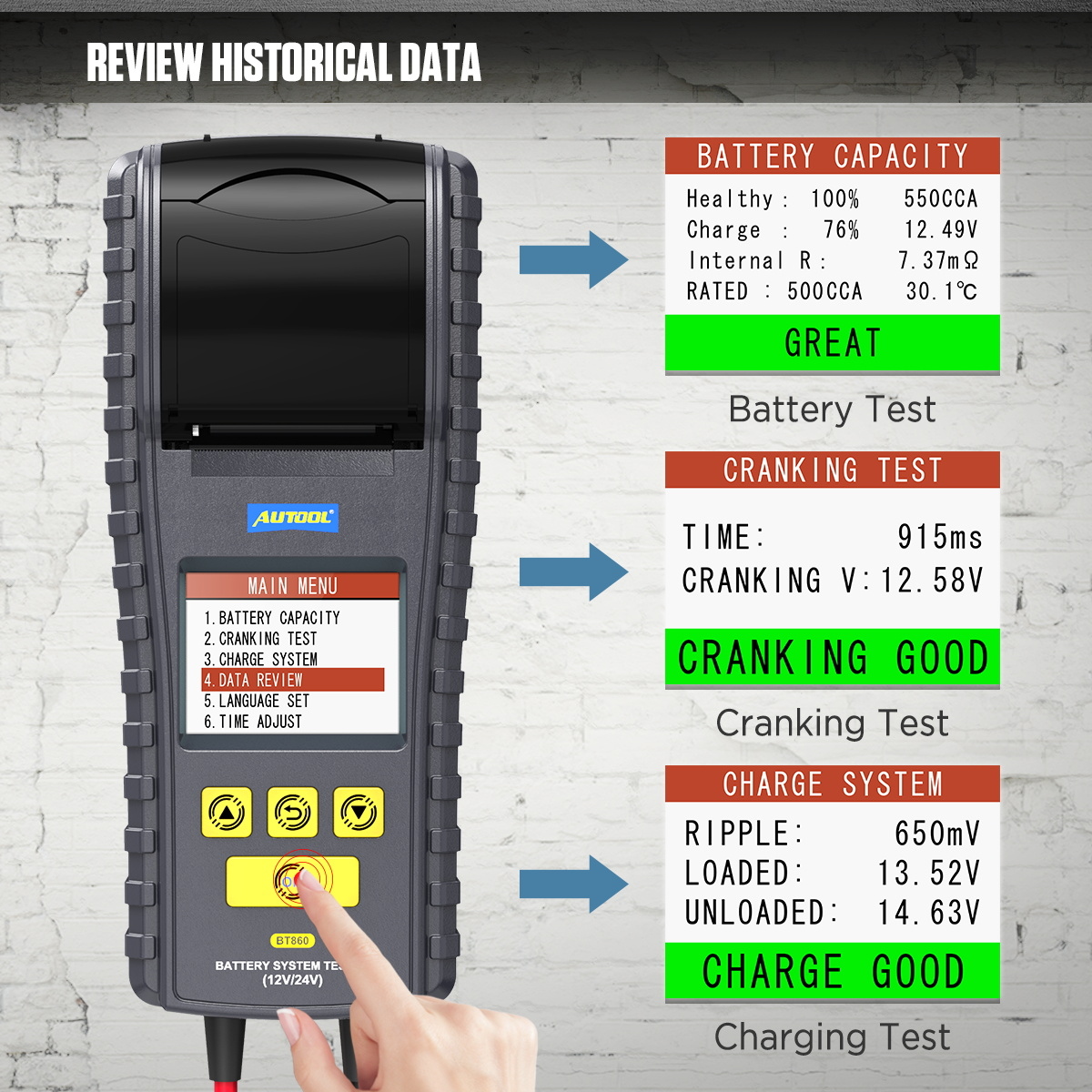


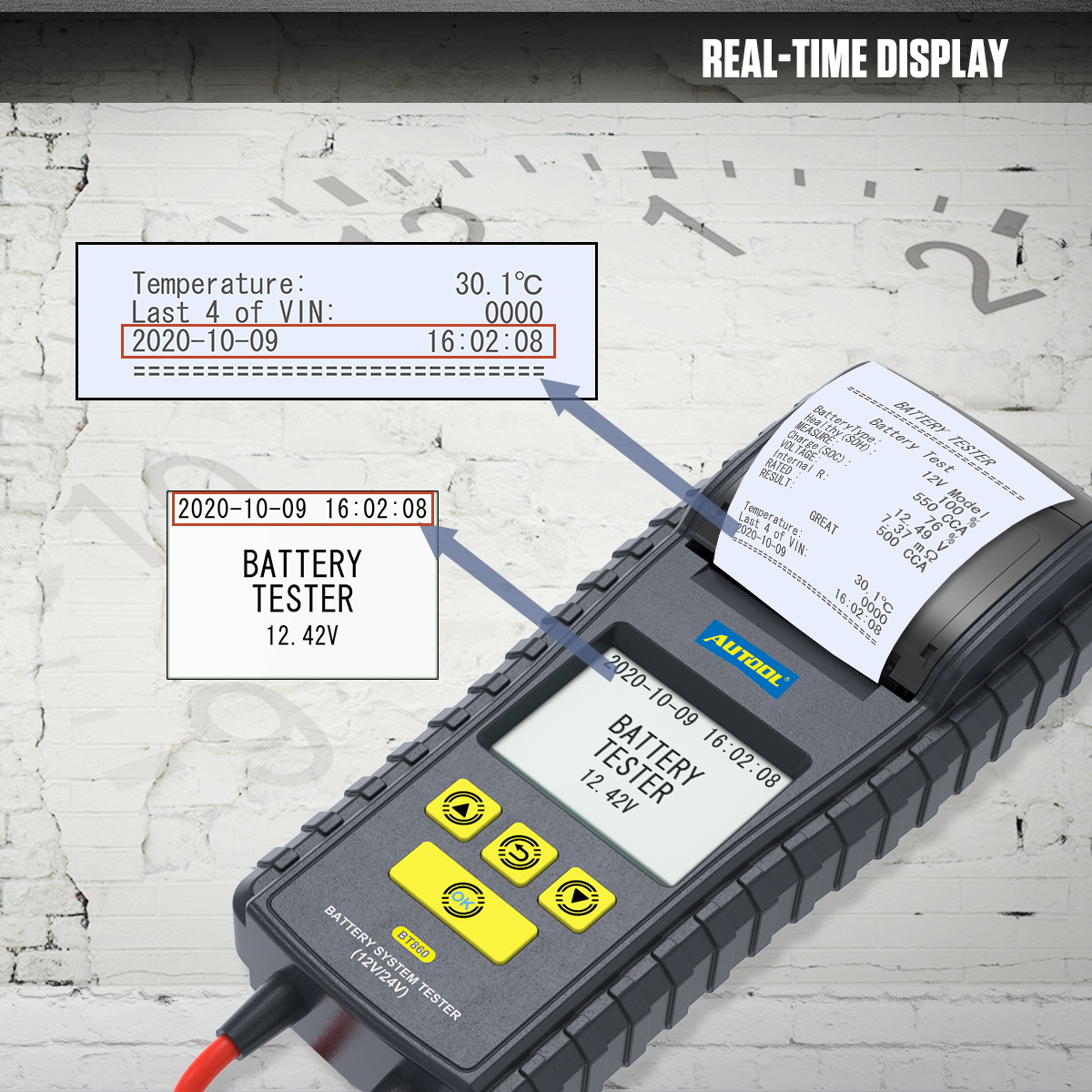

Be the first to review “AUTOOL BT860 Battery Tester with Temperature Monitoring” Cancel reply
Related products
Car Testing & Repair Tools
₹15,340.00
Car Testing & Repair Tools
AUTOOL ND300 Geiger Counter Nuclear Radiation Detector Portable Handheld Beta Gamma X-ray
₹18,880.00
Car Testing & Repair Tools
₹28,320.00
Car Testing & Repair Tools
₹64,900.00
Car Testing & Repair Tools
₹400,000.00
Car Testing & Repair Tools
₹14,160.00
Car Testing & Repair Tools
₹17,700.00
Car Testing & Repair Tools
AUTOOL TM101 Thermo-Hvgrometer Temperature and Humidity Sensor
₹3,500.00






























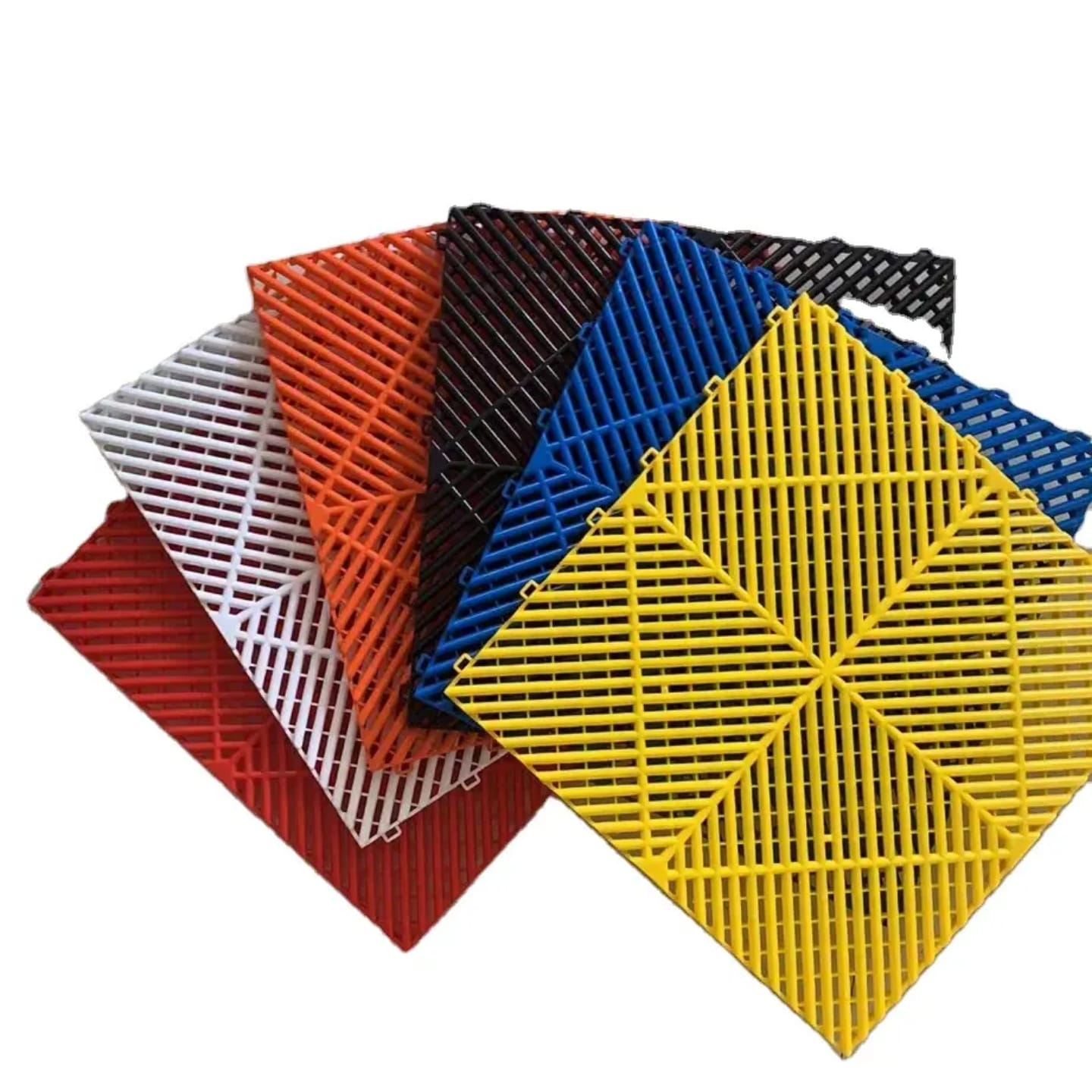


























Reviews
There are no reviews yet.